 Our email engineers are soon to be making some changes to Webmail, specifically around how it helps you manage any spam emails.
Our email engineers are soon to be making some changes to Webmail, specifically around how it helps you manage any spam emails.The purpose of these changes is to help protect any Webmail Users, whether that's you or your colleagues.
Webmail will be warning you about emails that seem "suspicious" and provide you with warnings and useful information, to help you decide on how to handle messages in your mailbox.
We're looking to have these new enhancements available to you next week. Please read on to learn more about the new changes, and
let us know if you have any questions about how this may impact you.
First of all, we are introducing the concept of "Suspicious" email. This is based on settings on the sender's domain, specifically, patterns of failure in SPF, DKIM, and DMARC validation. Meeting the "suspicious" criteria won't cause the sender's email to bounce back, but messages deemed suspicious will be decorated with a warning in the message preview and pop-out window.
If the "suspicious" warning is showing, but you know and trust the sender, you can choose to trust the sender and suppress future warnings.
Secondly, we're adding functionality to protect Webmail Users from accidentally actioning malicious content from messages in your spam folder.
You'll be able to view the basic content, but images, links, and attachments will not be accessible whilst the message is in the spam folder. This will force you to drag the message out of the spam folder to interact with it. It's there to help you not accidentally trigger spam messages and decipher between what may be spam, and what isn't.
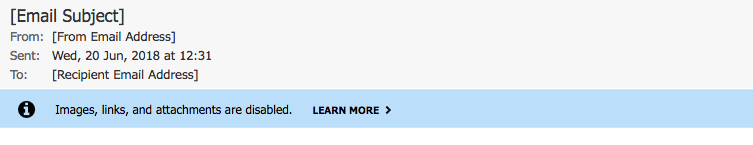 Example of the message you'll see for emails in the spam folder
Example of the message you'll see for emails in the spam folder Finally, we're making some updates to how Webmail displays the Sender's information. A common sign of email phishing/spoofing messages is when the From email address (what users see as the message sender) does not match the Return-Path address (usually, where the message actually came from). We'll be adding information to the "From" field that shows you when the domains of the Sender and Return-Path do not match.
Also, to help end users, we'll be adding a mouse-over help bubble to explain what "sent from" means.
Any Questions?We're on hand Mon - Fri, 9:00 - 17:30 by email:
support@toolkit.uk or our support line:
01243 913 913.
